My Time Off Calendar
My Time Off Calendar is where employees can view their time off schedule. They can change the Calendar View and also sort and filter calendar information.
To sort time blocks:
- From the Sort section in Calendar, use the menu to select the category item you want to sort by.
- Add or remove additional category items to sort by clicking the plus or minus icons, respectively and then select the category item from the menu.
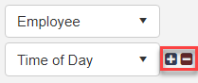
- Click the check mark icon to sort the time blocks.
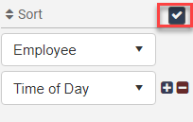
Using the filter feature
The filter feature allows you to only view time blocks that are assigned to specific category items or users. In the My Time Off Calendar you only have two main options, My Time Off and Everyone's Time Off.
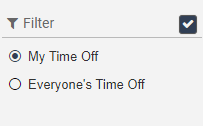
My Time Off only allows the employee to view their time off while Everyone’s Time Off will show the employee everyone time off.
Copyright © 2021 Program Works